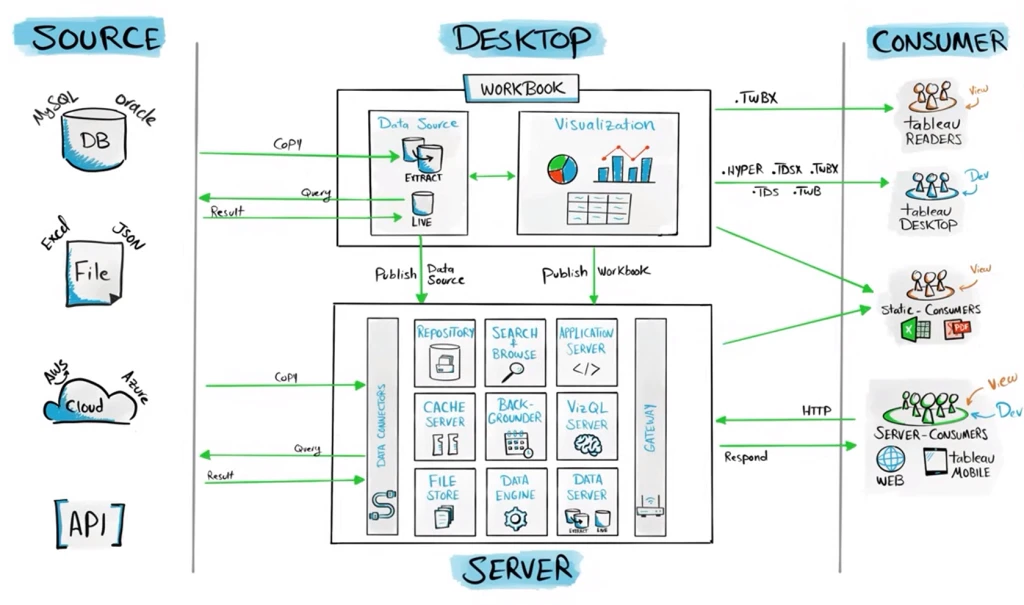
Understanding Tableau's Architecture
If you're working with data visualization tools like Tableau, it's crucial to understand the workflow that connects data sources to end-users. Here's a simplified look at Tableau's architecture:
🔗 Data Sources: Whether you're pulling data from databases like MySQL or Oracle, files like Excel or JSON, or cloud platforms such as AWS and Azure, Tableau connects to these sources via live or extracted data.
💻 Tableau Desktop: Data is extracted or queried live to build interactive visualizations and dashboards. The workbooks created here are then published to Tableau Server for wider consumption.
🖧 Tableau Server: This layer manages the heavy lifting! From data connectors to cache servers and background processing, Tableau Server handles the queries, processes, and manages user access. It even integrates VizQL for rendering visualizations.
👥 Consumers: The result? Interactive dashboards accessible to Tableau Readers, Desktop developers, or end-users via mobile or web. You can even share static formats like PDFs or Excel files.
🌐 Seamless Experience: Whether you're developing, analyzing, or sharing, Tableau’s architecture ensures a smooth experience for everyone.
DataAnalyticsTableau DataVisualization BI CloudComputing